Activate Zoom Account¶
When you host a Zoom meeting for the first time, you will need to activate your account. When prompted to activate your account, you will be shown three options:
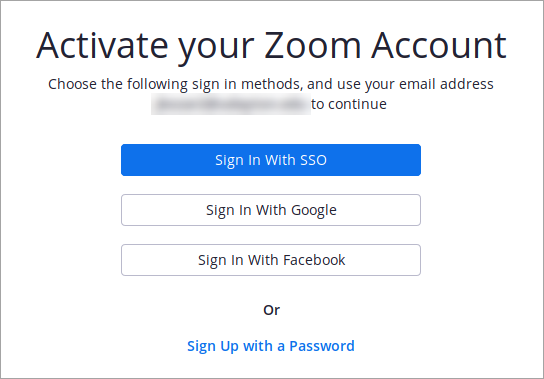
- Choose the Sign in with SSO (single sign-on) option to access all Zoom features.
-
You will be prompted to log in with your UD credentials.
- If you have two-factor authentication enabled, you will need to approve the login request on your two-factor device.
-
Once you have activated your account, you will be taken to your Zoom account settings page.